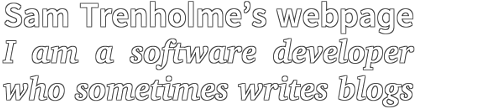This article was posted to the Usenet group alt.hackers in
1995; any technical information is probably outdated.
Child Child Child
Printing Hack
Article: 7562 of alt.hackers From: elessar@picard.cs.wisc.edu (Erik Geiger) Newsgroups: alt.hackers Subject: Printing Hack Date: 30 Mar 1995 15:08:53 GMT Organization: U of Wisconsin CS Dept Lines: 37 Approved: Probably not, but we'll try anyway Message-ID: 3lehi5$dcu@spool.cs.wisc.edu NNTP-Posting-Host: picard.cs.wisc.edu X-Newsreader: TIN [version 1.2 PL0] Status: RO
I needed to print out the resume I'd done in MS Word on my Mac. Unfortunately, while my ImageWriter II is a solid little impact printer, its not fit for printing a resume. At work, we have a couple of LaserJet 4M postscript printers, so I figured I save my document to a disk and then print it at work. The hitch is I used all postscript fonts on my Mac when doing the resume and there no post- script fonts anywhere at work. All windows truetype. Now, I could have used font monger to convert the fonts from Mac Postscript to Windows truetype, copy them, install them on my windows machine and as long as I remembered to save the resume in a format that MS Word for Windows can read or convert, then I would be able to print it out. Maybe. Probably. I had a simpler and surer solution. Mac System 7 has a chooser extension calledLaserprinter 8.0. This driver gives you the ability to print a document to filein a number of postscript formats, either ascii or binary. I used it to create a postscript file of my resume and cover letter in postscript ascii format, com-plete with downloadable fonts. I copied the resultant files to a DOS floppy andtook it in to work. One more problem: how to open the file? I don't have any software at work that will allow me to open postscript files. But I need to get it to the printer somehow. Hmm. Okay. I set my Windows printer control panel settings so that I'm printing to one of the LaserJet 4Ms (the one closest to my office, so no one can intercept my printout and spill the beans that I'm looking for other work ;-). Then I shelled out to DOS and entered the following: C:\type appleres.eps > lpt1 Since I was in the windows DOS shell, all of my windows configurations for LPT1 remained intact during the DOS shell session. Since LPT1 was redirected in windows to the network printer specified in controlpanel, the print job went straight to the printer and it came out looking just as it had on my Mac. Perhaps this isn't as clever a hack as some of the Perl scripts I've seen here, but I think it was at least marginally clever and made use of arcane aspects of two platforms and their operating systems, so I figure it qualifies. ______________________________________________________________________________ | elessar@picard.cs.wisc.edu |Do not meddle in the affairs of wizards; | | http://yar.cs.wisc.edu/~elessar/ |for they are subtle and quick to anger. | | | -- J.R.R. Tolkien | |__________________________________|_________________________________________|
Child Child Child