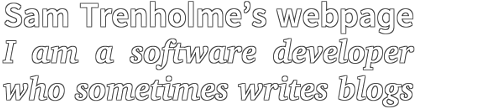This does not mean it's impossible to play multiplayer networked HOMM3 in Windows 7, however.
In order to play a two-player networked game, my roommate and I ended up using a combination of HOMM3's null modem support along with a program called Virtual Serial Ports Emulator (VSPE) which creates a virtual serial port which HOMM3 thinks is a real serial port; it is possible to send information over TCP/IP using VSPE while using HOMM3's "null modem" mode.
Since this program is more geared for other applications (some ham radio operators and what not like being able to have multiple programs use the same serial port at the same time, or have two different programs on the same computer communicate with each other via a virtual serial port), it's a little tricky to set it up for having two HOMM3 players play each other over TCP/IP. To do so:
- Make sure both computers have the GOG.com version of HOMM3 installed
- Go to eterlogic.com, click on "Downloads" and download the "Virtual serial ports emulator" (VSPE) program. Please note that this program is free, but only for users of 32-bit Windows; people using 64-bit Windows will need to either find another way to emulate a serial connection over TCP/IP, or pay the $25 registration fee (the reason for this is because Microsoft charges $500 a year for a digital signature).
- Scan the VSPE file to ensure it has no viruses (this should always be done for executable files downloaded from the internet)
- Install the VSPE program on both computers that will be used to play HOMM3.
- Open up VSPE on one computer.
- In VSPE, go to "Device -> Create" and create a new "connector" device. Give the connector device the virtual serial port COM4, and leave the "emulate baud rate" box unchecked.
- Now, go to "Device -> Create" again and create a "TCP server" device. Use "COM4" as the "source serial port", do not make the device read-only nor write-only; keep the TCP port of 5555 and leave "Interface IP" blank (so it will bind to all IPs your computer has)
- Click on the "play" icon (which looks like a green arrow pointing right) to start the serial-over-TCP server
- Make sure Windows firewall allows VSPE to be available to other computers on the network
- Now, open up VSPE on the other computer
- Go to "Device -> Create" and create a "connector" device on COM4, just like on the other machine.
- Now, go to "Device -> Create" but this time create a "TCP client" device.
- For "Remote TCP host", type in the IP of the first computer running the server. If you don't know the first computer's IP, this information may be obtained either by the "ipconfig" command, or by opening HOMM3 on the server and going to "New Game -> Multi Player -> TCP/IP"
- Make sure the serial emulation client is enabled by clicking on the green "play" arrow on the client.
- Now, open up HOMM3 on both computers, go to "New Game -> Multi Player", and select "direct connect" for the connection type (this is the third icon from the bottom, two above the icon of a circle with a line through it)
- One machine will be the "Host"; the other will "Join" the hosted game. Start the host before the second computer joins.
- Use "COM4" on both computers, and increase the baud rate to its maximum speed. Make sure any other serial settings are identical on both machines.
- At this point, it should be possible to play a two-player HOMM3 game over the network in a modern Windows 7 environment.
- This trick only works for two-player networked HOMM3 games.
- The serial-over-TCP driver is only free for users of 32-bit Windows
- Since this driver is not geared for gamers, it is complicated to set up.
To post a comment about an entry, send me an email and I may or may not post your comment (with or without editing)