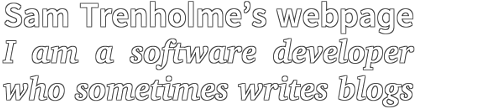Supported browsers
My webpages can be read on the screen using any mainstream browser that supports version 1.2 or higher of transport layer security (TLS), and fully renders in any mainstream browser from 2012 or later.[1]My webpages can be printed using any mainstream browser from 2020 or later; in more detail, printing is supported with:
- Any version of Chrome or Safari from 2015 or later.[2]
- Opera 27 (2015) or higher
- Firefox 48 (2016) or higher
- Edge 79 (2020) or higher
This website, while a classic personal blog, is compatible with mobile browsers and even (as of 2022) has dark mode support.
While there is some Javascript, no Javascript is needed to read this site (e.g. Javascript is used to make chess diagrams interactive, but the chess diagrams become static non-interactive diagrams if Javascript is turned off or disabled). No cookies whatsoever are used in any of the Javascript on this website, not for tracking or other purposes.[3][4]
The website itself is, by and large, a static HTML site. While a combination of shell, AWK, Perl, and PHP scripts are used to generate blog entries, no database or other backend software is used to render the majority of web pages here.
Browsers with TLS 1.2 support include:
- Internet Explorer 11 (2013)
- Any version of Microsoft Edge
- Firefox 27 (2014) or higher
- Chrome 29 (2013) or higher
- Safari 7 (2013) or higher
- Opera 12.18 (2016)
- Opera 16 (2013) or higher
- Modern builds of Lynx and Dillo
Browsers without TLS 1.2 support can still read my resume at http://resume.samiam.org/ and my webpage at http://neverssl.samiam.org.
Some, but not all, web pages here validate using HTML 4.01 transitional.
Fully compatible browsers
The web page fully renders with the following browsers (provided they have TLS 1.2 support):[1]- Firefox 3.6 or higher (Firefox 31 or higher is best for printing pages)
- Internet Explorer 9 or higher (Printing is not always compatible)
- Safari 5.1 or higher (Safari 13 or higher is best for printing pages)
- Chrome 27 or higher
- Opera 12 (Presto engine; Blink engine browsers should also work)
- Mobile browsers on modern smartphones using any of the above browsers
[2] There was, in 2011, a bug in WebKit with printing web fonts. I do not know exactly when this bug was fixed, which versions of which browsers the bug affected, but it was fixed by the end of 2014.
[3] There was a time this web site used Javascript to change how it looks, and that Javascript used a cookie to store one’s preferred appearance. This is no longer needed; modern CSS allows one to choose either dark mode or non-dark mode, and this preference is stored in one’s browser and/or operating system, without using cookies.
[4] As a convenience for users, the 404 page links to a Google search widget. This search widget can and does use tracking cookies, which is why I ask for consent to use cookies before letting one access this search tool.
Font rendering
This font uses two non-system fonts: A variant of Bitstream Charter (made by Matthew Carter who later on made Georgia and Verdana) and Source Sans Pro (a beautiful fairly new font from Paul Hunt).The web site’s fonts look best on a handheld phone, a Macintosh, in Linux, or in versions of Windows more recent than Windows XP.
Users of Windows XP should not be using the Internet; the operating system has not been updated for years and is a security hazard.
Users of NoScript and other plugins that disable web font rendering will see this site in a suitable fallback font; the exact font they see depends on which fonts that have installed in their operating system. I have gone to some care to include both Windows Web Core fonts (which, yes, are a free download for Linux users) as well as open source fonts in my font stacks.
One really nice thing about web fonts finally becoming mainstream in the mid-2010s is that I can now render this webpage using only fully open-source fonts. Both Bitstream Charter and Source Sans Pro are free to download, modify, and use in any software (including non-Free software).
Other browsers
This web page has been tested and renders in the following browsers:- Dillo Win32 3.0p9, a small lightweight browser with limited CSS support. Note: Versions of Dillo newer than 3.0.2 are not compatible with this web page (unless CSS is disabled). Please either disable CSS in Dillo or use Dillo 3.0.2 (or a browser that renders a smiley face when given the Acid2 test).
- Lynx Version 2.8.6rel.5 (The one included with CentOS 6)
- Amaya 11.4.7 (this site simply renders without CSS)
Note that my interactive fiction adventures can not be played in a browser that does not support Javascript, and need a full-sized (iPad or bigger) display to fully enjoy.
Older browsers
People should not be using older browsers on the Internet; there are too many security holes in them. People on fixed incomes with older computers should use Dillo, which has not had a security problem since 2009.That said, this web page has full styling in Internet Explorer 10 or greater (albeit without dark mode, and with issues printing the interactive chess boards), very slightly degenerates in Internet Explorer 9, and is viewable in earlier versions of IE and in browsers which do not support CSS. I have gone to some effort to have the site look nice in the pure text browser Lynx.
Incompatible browsers
There are known rendering issues with the following obsolete browsers from the twentieth century:- NCSA Mosaic from 1993-1997 (Not Unicode compatible; doesn’t use “Host” header so the only usable website is samiam.org; other rendering issues)
- Netscape 4 from 1997 (mostly compatible, albeit without CSS, but links will often contain box characters)
- Netsurf Browser has issues rendering this web site (it is still mostly readable, but there are serious rendering glitches). If possible, please use Dillo 3.0.2 instead.
- Versions of Dillo newer than 3.0.2 are not compatible with this web page (the page is readable, but there are rendering glitches) unless CSS is disabled. If using a computer that can not use a mainstream browser with standards-compliant CSS support, please either disable CSS in Dillo or use an older release of Dillo (Dillo 3.0.2 and Dillo win32-3.0p9 can both render this site)
Webpage printing compatibility
Printing the interactive chess boards need support for color-adjust and/or -webkit-print-color-adjust, which isn’t present with some web browsers which came out as recently as 2018.There were some bugs with printing web fonts in old releases of Firefox and Safari from the early 2010s. For anyone that wishes to print a webpage here, it’s best to use Internet Explorer 9 or higher, Safari 7 or higher, Firefox 31 or higher, or Opera 12.
Other notes
As of 2022, this website has dark mode CSS.Note that my interactive fiction adventures can not be played in a browser that does not support Javascript nor in older browsers (anything before Internet Explorer 8) with outdated Javascript implementations. Testing shows there is some minor scrolling issues with Chrome’s javascript, but the adventures work fine in Firefox.
For people with older hardware, please download and install an older (3.0.2 or lower) release of Dillo, a lightweight browser perfect for older computers.